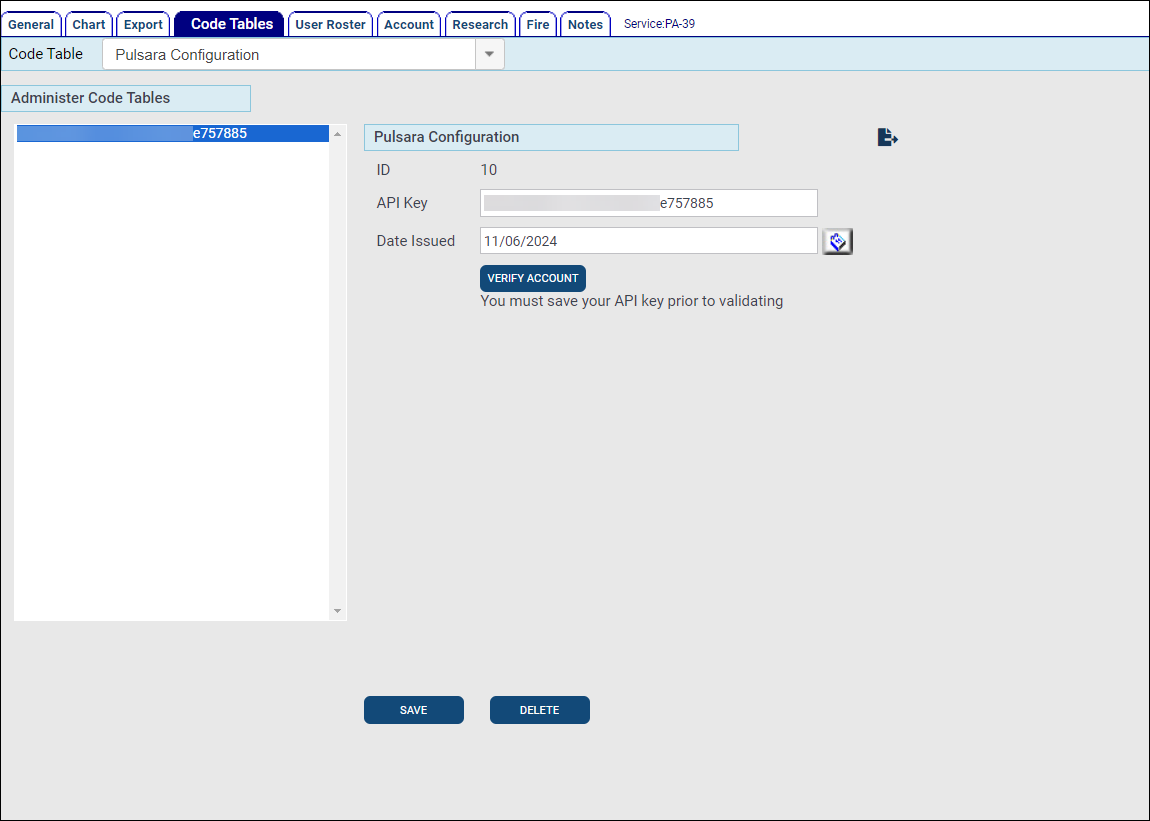The Pulsara Configuration Code Table is where you will configure your Pulsara API Key (provided by Pulsara) so that you can import Pulsara data into your emsCharts PCRs.
Configuration: Service >
You can only have one Pulsara API Key configured for your Service. You can edit the existing one by selecting it in the left column, or if your Service does not have one configured, enter the API Key and Date Issued, then click SAVE to add it.
-
API Key: Enter the API Token provided by Pulsara. Pulsara Administrators can refer to the Pulsara API Tokens page on Pulsara's official website for more information on generating the API Token.
-
Date Issued: Enter the date your Pulsara Administrator generated the Pulsara API Token.
Click SAVE after adding or editing your Pulsara configuration information, and then click VERIFY ACCOUNT to test the API connection. You will receive an error if there is a problem with the API Key.
Learn how to import Pulsara data into your PCRs.